class: center, middle, inverse, title-slide # How to transfigure your code into an R package ## R ladies Montpellier 2020 ### Nina M. D. Schiettekatte (<span class="citation">@NinaSchiett</span>) ### 2020-02-19 --- # How to transfigure your code into an R package <br> <br> .center[] --- # Who has ever copypasted pieces of code? .center[] --- **I used to think writing R packages was for advanced R wizards...** <br> <br> <br> <br> .center[] --- **Then one day I discovered that I too can develop R packages...** .center[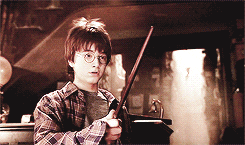] .center[    ] -- .pull-left[** ... although not without difficulties! ** .center[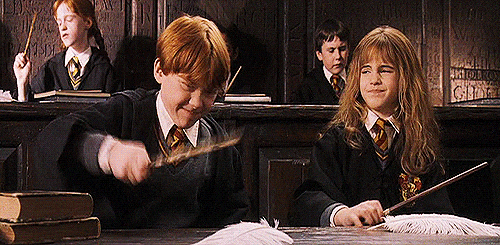]] -- .pull-right[ ** Here's what I learned so far... ** .center[] ] -- class: center --- # On the menu <br> 1) What is an R package and why do you want to make one? -- <br> 2) How does it work? -- <br> 3) Coding time! --- class: inverse, center, middle # What is an R package? --- # What is an R package? .pull-left[ - "*In R, the fundamental unit of shareable code is the package. A package bundles together code, data, documentation, and tests, and is easy to share with others.*" __ Hadley Wickham - There are now (9-01-2020) 15356 R packages on CRAN (Comprehensive R Archive Network) and many more on GitHub and Bioconductor! ] .pull-right[ .center[] ] -- "*Seriously, it doesn’t have to be about sharing your code. It is about saving yourself time.*" __ Hillary Parker Hillary Parker's blog [post](https://hilaryparker.com/2014/04/29/writing-an-r-package-from-scratch/) on writing an R package is a great start! --- # The Sisyphean workflow .pull-left[ 1) Write some code 2) Copy piece of code 3) Change some details 4) Start over ] .pull-right[ <img src = https://www.kinesophy.com/wp-content/uploads/2013/01/sisyphus.jpg style="width: 50%" />] -- ```r df <- data.frame(a = rnorm(10), b = rnorm(10), c = rnorm(10), d = rnorm(10)) df$a <- (df$a - min(df$a, na.rm = TRUE)) / (max(df$a, na.rm = TRUE) - min(df$a, na.rm = TRUE)) df$b <- (df$b - min(df$b, na.rm = TRUE)) / (max(df$b, na.rm = TRUE) - min(df$a, na.rm = TRUE)) df$c <- (df$c - min(df$c, na.rm = TRUE)) / (max(df$c, na.rm = TRUE) - min(df$c, na.rm = TRUE)) df$d <- (df$d - min(df$d, na.rm = TRUE)) / (max(df$d, na.rm = TRUE) - min(df$d, na.rm = TRUE)) ``` --- # Optimize your workflow **functions** make your code reusable! .pull-left[ Three key steps to creating a new function: - name - arguments - body ] .pull-right[ ```r # Create function normalize <- function(x){ min <- min(x, na.rm = TRUE) max <- max(x, na.rm = TRUE) (x - min)/(max - min) } # Apply function normalize(df$a) ``` ] --- # R package .pull-left[ - An R package is a collection of functions - Make your life easier - Makes your work more reproducible - Make your code useful for others - It's a lot of fun! ] -- .pull-right[ .center[ **Workflow** 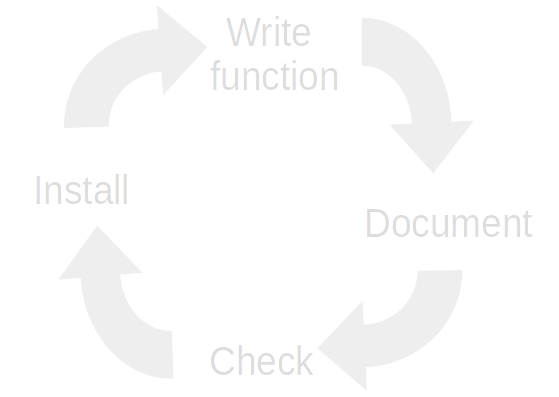 ] ] --- class: inverse, center, middle # How does it work? --- # Package structure ``` mypackage.Rproj |___DESCRIPTION |___NAMESPACE |___README.md |___data/ | |___R/ | |___my_function1.R | |___my_function2.R | |___my_function3.R | |___man/ | |___my_function1.Rd | |___my_function2.Rd | |___my_function3.Rd | |___vignettes/ | |___my_vignette.Rmd | |___.Rbuildignore ``` --- # R/ ```r normalize <- function(x){ min <- min(x, na.rm = TRUE) max <- max(x, na.rm = TRUE) (x - min)/(max - min) } ``` --- # R/ **Document!!!!** ```r #' @title Normalization of a numeric vector #' #' @description Creates normalized values of a vector #' #' @param x A numeric vector #' @return vector of normalized values #' @export #' @example #' normalize(c(1,2,3,4,5)) normalize <- function(x){ min <- min(x, na.rm = TRUE) max <- max(x, na.rm = TRUE) (x - min)/(max - min) } ``` extra: ```r #' @import #' @importFrom ``` --- # R/ **Beware of the error! ** ```r normalize(c(0, 2, 1, 10, 5, "a")) ``` ``` ## Error in x - min: non-numeric argument to binary operator ``` .center[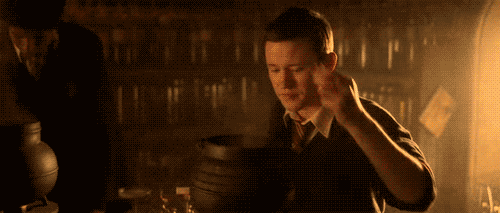] --- # R/ ```r normalize <- function(x){ if(!is.numeric(x)){ stop("x must be a numeric vector") } if(length(x) == 1){ warning("x has length 1, will return NA") } min <- min(x, na.rm = TRUE) max <- max(x, na.rm = TRUE) (x - min)/(max - min) } normalize(c(0, 2, 1, 10, 5, "a")) ``` ``` ## Error in normalize(c(0, 2, 1, 10, 5, "a")): x must be a numeric vector ``` ```r normalize(c(3)) ``` ``` ## Warning in normalize(c(3)): x has length 1, will return NA ``` ``` ## [1] NaN ``` --- # man/ ```r devtools::document() roxygen2::roxygenize() ``` ``` |___R/ | |___my_function1.R | |___my_function2.R | |___my_function3.R | |___man/ | |___my_function1.Rd | |___my_function2.Rd | |___my_function3.Rd ``` --- # DESCRIPTION ``` Package: my_package_name Type: Package Title: A beautiful package to do cool things Version: 0.0.999 Authors@R: c( person("Nina", "Schiettekatte", email = "nina.schiettekatte@gmail.com", role = c("cre", "aut"))) Description: This is a package to do cool things. License: GPL-2 Encoding: UTF-8 LazyData: true Depends: R (>= 2.10) Suggests: testthat, knitr, rmarkdown, rfishbase Imports: ggplot2 (>= 1.0.1), dplyr RoxygenNote: 6.1.1 ``` --- # Namespace ``` # Generated by roxygen2: do not edit by hand export(fish) export(fish_pal) export(fish_palettes) export(fishualize) export(scale_color_fish) export(scale_color_fish_d) export(scale_colour_fish) export(scale_colour_fish_d) export(scale_fill_fish) export(scale_fill_fish_d) importFrom(ggplot2,discrete_scale) importFrom(ggplot2,scale_color_gradientn) importFrom(ggplot2,scale_fill_gradientn) importFrom(graphics,image) importFrom(gridExtra,grid.arrange) ``` --- # Workflow .pull-left[ 1) Set up project 2) Add a function with roxygen header 3) devtools::document() 4) devtools::load_all() 5) check manually + devtools::check() 6) devtools::install() 7) Go back to step 2 ] -- .pull-right[ Hooray! A basic functioning package! 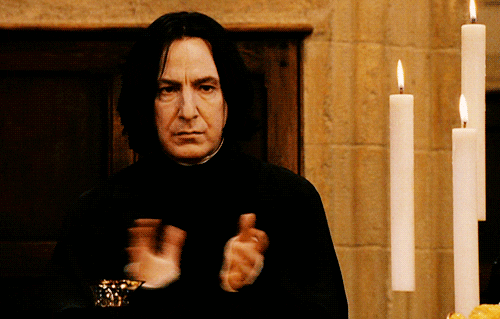 But there is more... ] --- # Use version control! **Git** is a version control system --> Track changes ```r usethis::use_git() ``` **GitHub** (or Bitbucket or GitLab) is a hosting service for your git-based project on the internet - Like a back up for your r projects with a memory - Share your code - Collaborate with others (It's like dropbox but a lot better!) ```r usethis::use_github() ``` Check out this [link](https://happygitwithr.com/) for a great guide for using Git and GitHub with R by Jenny Brian and Jim Hester --- # Continuous integration with travis .pull-left[ - Every time you push a a commit to GitHub, travis R CMD check will run behind the scene - Allows you to automatically check your package on other platforms (such as ubuntu) - Gives you a beautiful green badge on GitHub ] .pull-right[ .center[ 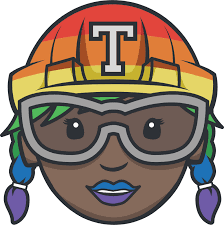 ] ] -- .center[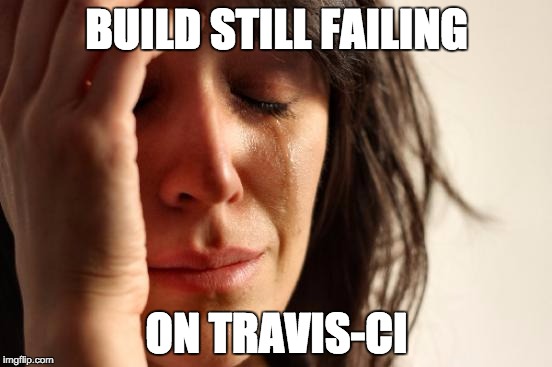 ] - See blog [post](https://juliasilge.com/blog/beginners-guide-to-travis/) by Julia Silge for a beginner's guide to Travis-CI for R - Brand new alternative: GitHub [actions](https://github.com/features/actions) --- # Add a README The goal of the README.md is to answer the following questions about your package: - Why should I use it? - How do I use it? - How do I get it? On GitHub, the README.md will be rendered as HTML and displayed on the repository home page ```r usethis::use_readme_rmd() ``` --- # Vignettes A vignette is a long-form guide to your package ```r usethis::use_vignette("name", title = "my_title") devtools::build_vignettes() ``` To browse existing vignettes: ```r browseVignettes("packagename") ``` [example](https://cran.r-project.org/web/packages/dplyr/vignettes/dplyr.html): introduction to dplyr --- # Advanced testing .pull-left[ ```r usethis::use_testthat() usethis::use_test("name") ``` ] .pull-right[ .center[ ]] -- Example test in stringr on function **str_length()** ```r context("String length") test_that("str_length is number of characters", { expect_equal(str_length("a"), 1) expect_equal(str_length("ab"), 2) expect_equal(str_length("abc"), 3) }) ``` Run **devtools::test()** to perform all your tests Check out this [chapter](http://r-pkgs.had.co.nz/tests.html) on testing inside the book on R packages by Hadley Wickham --- # Note on style .pull-left[ - Good coding style is like correct punctuation - Unspoken rules - Makes code easier to read AND write - Spacing!!! - Lines of code shouldn't be too long ] .pull-right[ .center[  ]] --- # Note on style .pull-left[ The tidyverse style [guide](https://style.tidyverse.org/) contains everything you need to know! Packages to help you: - [lintr](https://github.com/jimhester/lintr) performs automated checks to confirm that you conform to the style guide - [styler](https://styler.r-lib.org/) allows you to interactively restyle selected text, files, or entire projects ] .pull-right[  ] --- # Note on style 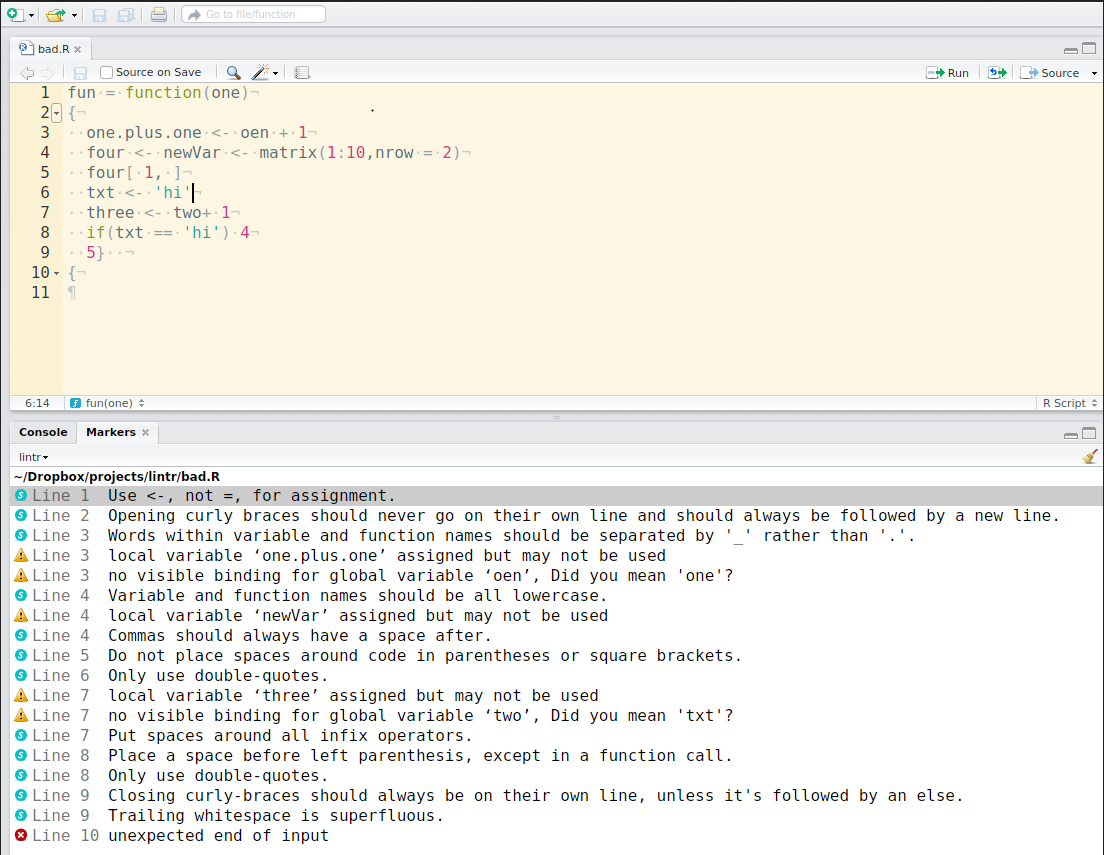 --- # Create a website ```r pkgdown::build_site() ``` For example: [link](https://nschiett.github.io/fishualize/index.html) --- # Note on tidyverse programming ```r library(ggplot2) custom_plot <- function(data, var_x, var_y, var_fill){ ggplot(data) + geom_boxplot(aes(x = var_x, y = var_y, fill = var_fill)) } custom_plot(mpg, class, hwy, drv) ## Error in FUN(X[[i]], ...): object 'hwy' not found ``` ```r ## Solution: use .data[[]] custom_plot <- function(data, var_x, var_y, var_fill){ ggplot(data) + geom_boxplot(aes(x = .data[[var_x]], y = .data[[var_y]], fill = .data[[var_fill]])) + labs(x = var_x, y = var_y, fill = var_fill) } custom_plot(mpg, "class", "hwy", "drv") ``` --- # Add some niceness Build friendly R packages that praise their users if they have done something good with [praise](https://github.com/rladies/praise) ```r devtools::install_github("gaborcsardi/praise") ``` ```r library(praise) praise() ``` ``` ## [1] "You are pioneering!" ``` You can supply a template, and praise() fills in random words of the specified part of speech: ```r praise("${EXCLAMATION}! You have done this ${adverb_manner}!") ``` ``` ## [1] "AW! You have done this brightly!" ``` --- ### Recap: devtools & roxygen2 & usethis ```r # one time set up usethis::create_package("~/mypath/mypackage") usethis::use_git() usethis::use_github() usethis::use_mit_license() # or other usethis::use_readme_rmd() usethis::use_travis() usethis::use_testthat() usethis::use_data_raw() # develop usethis::use_r("function_name") devtools::document() devtools::load_all() devtools::check() devtools::install() # more usethis::use_data(dataframe) usethis::use_test("function_name") devtools::test() usethis::use_package("dplyr") usethis::use_vignette("How to do this cool analysis") pkgdown::build_site() ``` See Emil Hvitfeldt's [blog](https://www.hvitfeldt.me/blog/usethis-workflow-for-package-development/) and Nicolas Casajus' [presentation](https://frbcesab.github.io/datatoolbox/courses/r-packages/index.html) --- # Resources - Hadley Wickham's book on R packages [link](http://r-pkgs.had.co.nz/) (Really it has everything you need!) - Hillary Parker's blog [post](https://hilaryparker.com/2014/04/29/writing-an-r-package-from-scratch/) on writing an R package is a great start! - Everything you need to know about git and GitHub [link](https://happygitwithr.com/) - blog [post](https://juliasilge.com/blog/beginners-guide-to-travis/) by Julia Silge to get started with Travis-CI - The tidyverse style [guide](https://style.tidyverse.org/) - Packages to help you be stylish in R: [lintr](https://github.com/jimhester/lintr) and [styler](https://styler.r-lib.org/) - Add some complements: [praise](https://github.com/rladies/praise) - Blog by Emil Hvitfeldt on creating R packages with usethis [blog](https://www.hvitfeldt.me/blog/usethis-workflow-for-package-development/) - Presentation by Nicolas Casajus (in French :) ) [link](https://frbcesab.github.io/datatoolbox/courses/r-packages/index.html) - [talk](https://resources.rstudio.com/rstudio-conf-2020/object-of-type-closure-is-not-subsettable-jenny-bryan) on debugging by Jenny Brian - [talk](https://resources.rstudio.com/rstudio-conf-2020/best-practices-for-programming-with-ggplot2-dewey-dunnington) on best practices for programming with ggplot2 by Dewey Dunnington - Submitting to [CRAN](https://cran.r-project.org/submit.html) - GitHub [actions](https://github.com/features/actions) --- class: inverse, center, middle # Now let's make an R package! 